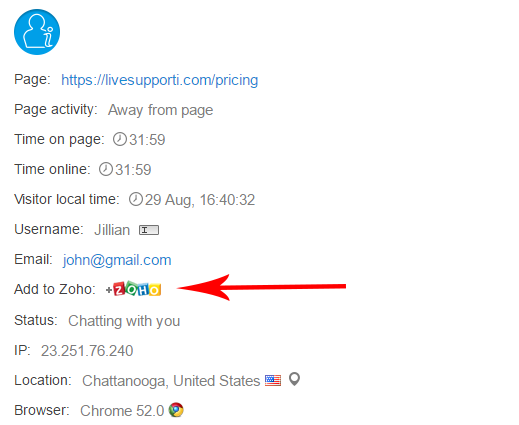You can easily create new Contacts into your Zoho CRM account during the chat. Just follow the steps below:
1. Sign into your Zoho CRM and click on Settings > Setup.
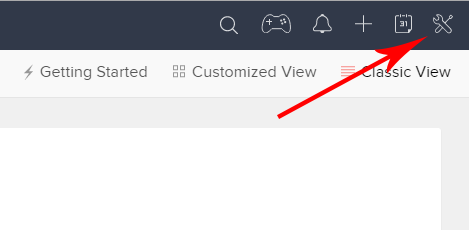
2. Under EXTENSIONS & APIS select APIs
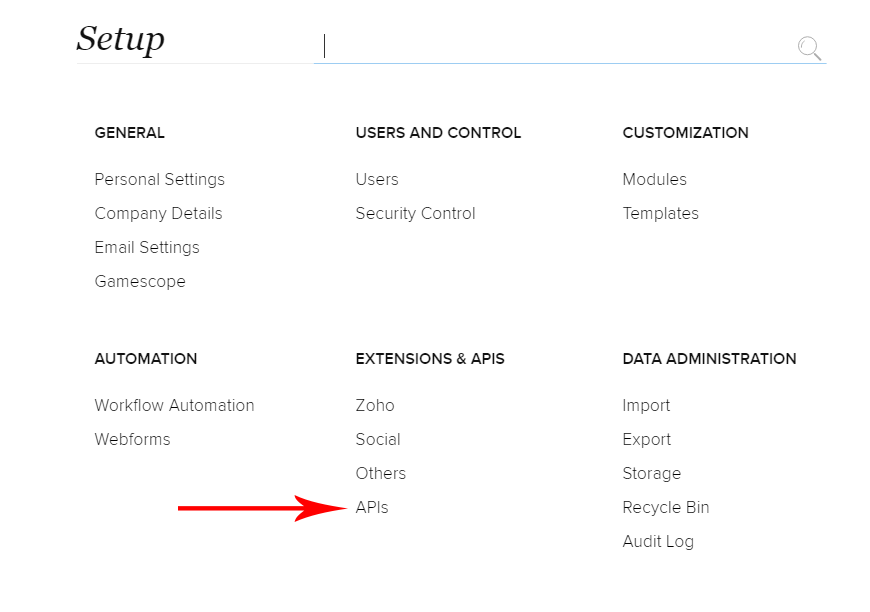
3. Under CRM API click on the little cog icon then on Authentication Token Generation.
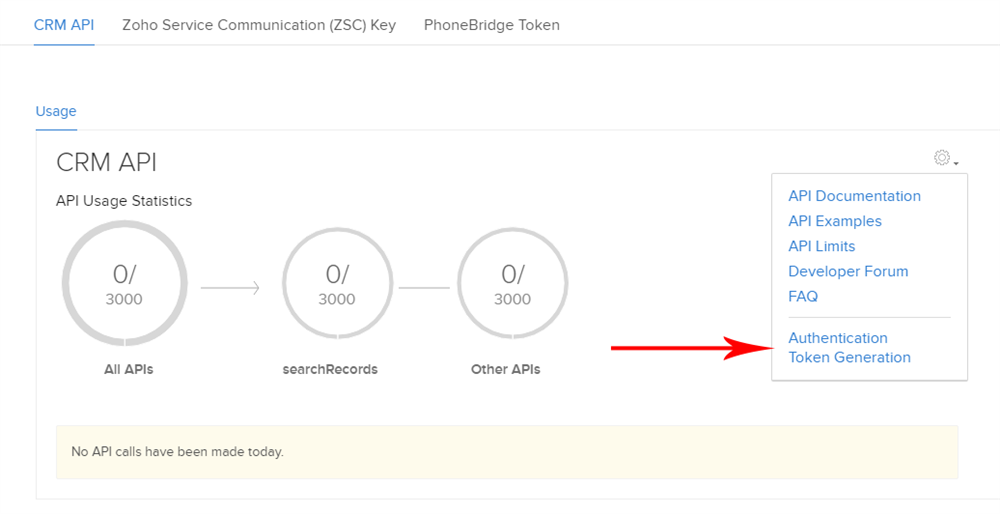
4. In the text field Application Name enter LiveSupporti and click on Generate.
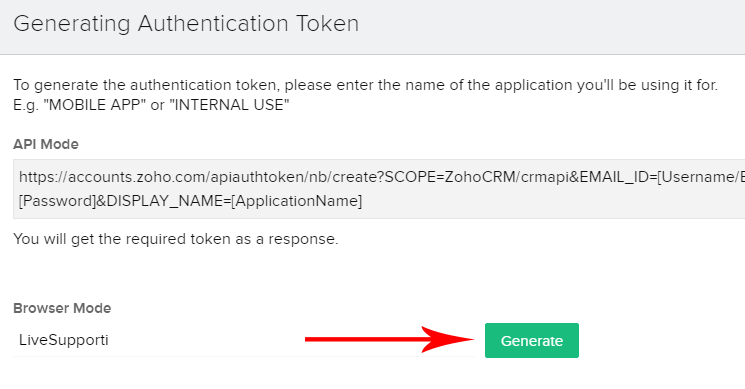
5. Copy your Authentication Token.
6. Sign into LiveSupporti and click on Apps > Zoho and paste your Zoho Authentication Token. Click Install.
7. You're done :)
Now during the chat when you click on the Zoho icon on the right side of your screen (where visitor's information is displayed), then a new Contact will be created in your Zoho CRM.