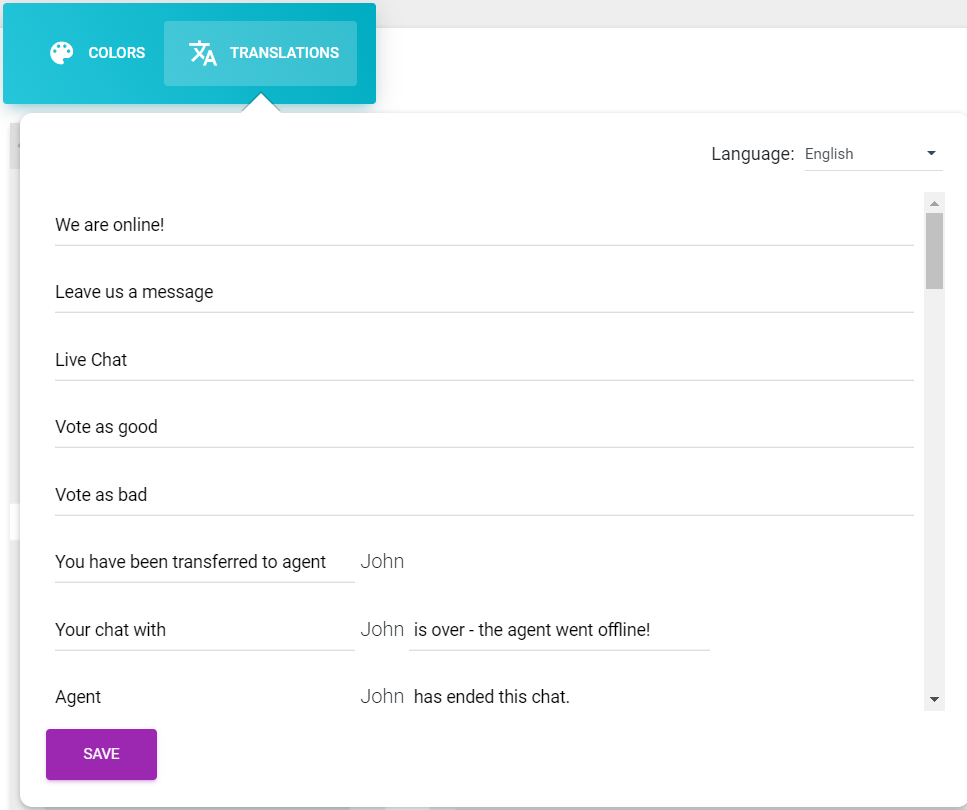Text Customization
Posted on Sep 30, 2013 18:16
You can replace the default text of your live chat with any text in any langauge. To do this please follow the steps below:
1. Click Appearance from the left menu and then on Translations:

2. From the Language drop down, select +Add New+:
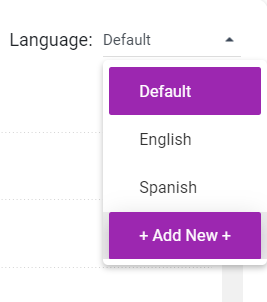
3. Select your language, enter name, priority and click Save.
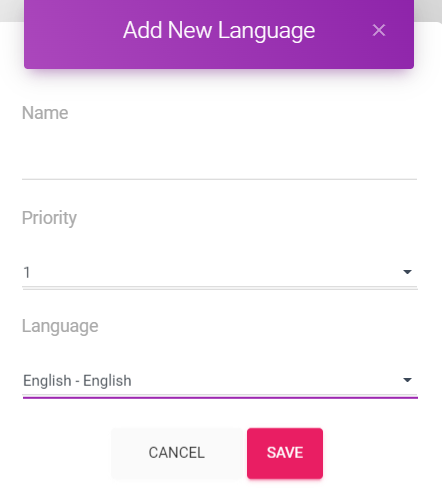
4. Customize your text and click Save.