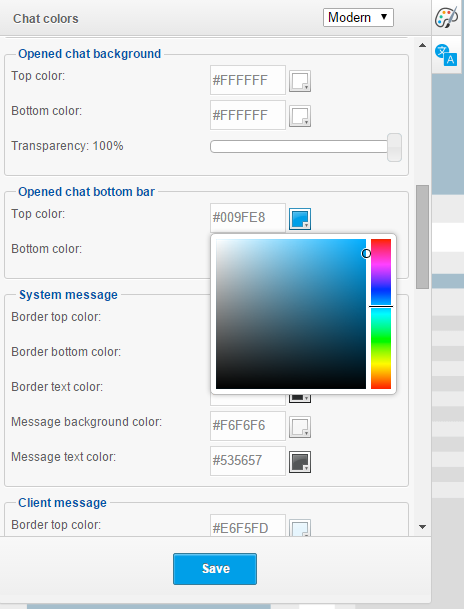Color Customization
Posted on Sep 30, 2013 16:27
You can customize your live chat and make it look and feel like your website.
To change your live chat colors please follow the steps bellow:
1. Log into your agent panel.
2. Click Appearance > Colors.
3. Select your skin, change the colors and click Save.