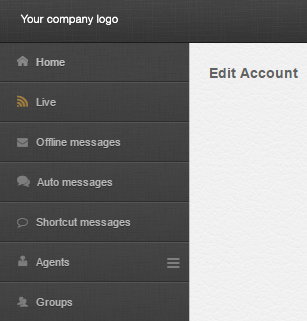Custom company logo
Posted on Jun 22, 2016 11:58
You can add your company logo which will be displayed in your agents' panel by following the steps below:
1. Sign in with the owner of your account.
2. Click on the top right of your screen (next to your photo) and select Settings.
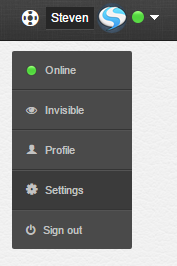
3. Click on Select logo in agent panel, select your logo and click on Upload.
4. You're done :)