Watch video:
Step 1 - Get your code snippet
1. Log into your agent panel.
2. Click Home from the left menu, then on Add on my website and select your skin by clicking on Classic, Modern or Air.
3. Copy your code snippet.
4. Paste your code snippet into your web page immediately before the closing </body> tag.
For example:
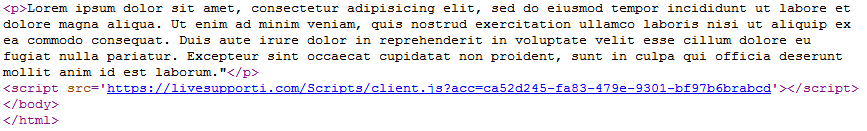
Step 2 - Start chat your visitors
1. Log into your agent panel.
2. Click Live from the left menu.