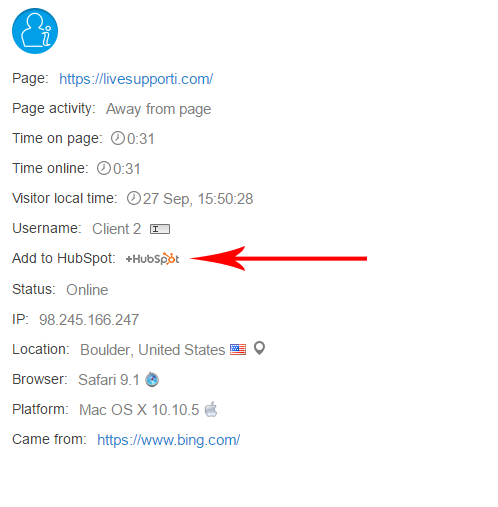You can easily add new contacts to your HubSpot account by following the steps below:
1. Sign into your HubSpot account and click on the top right of your screen and select Integrations.
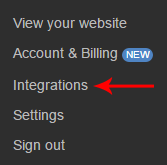
2. Click on Get your HubSpot API Key under Resources.
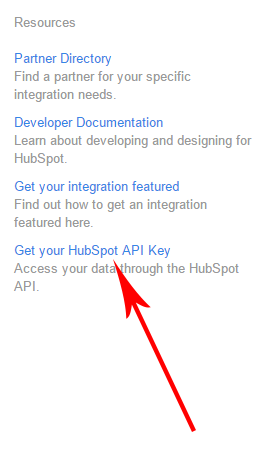
3. If you already have HubSpot API key please click on View Key, otherwise you have to generate it.
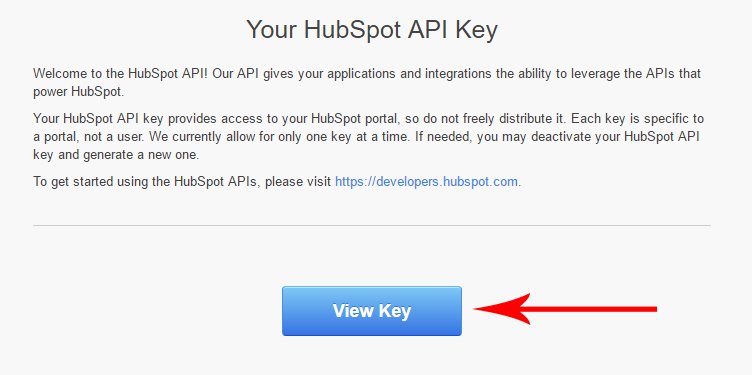
4. Copy your HubSpot API Key.
5. Sign into LiveSupporti and click on Apps > HubSpot, paste your API key and click on Install.
6. You are done :)
From now on, when you start a chat with your visitors you will be able to create new contacts into your HubSpot account.