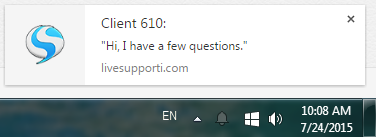When you use Google Chrome or Firefox then you can get desktop notifications for each message you receive from your visitors. You can enable desktop notifications by following the steps below:
1. Go to the "Live" page and wait for new message to come.
2. When you receive the message you'll see at the top of your screen a small pop-up window which requests your permission. Please click on Allow in Google Chrome and Always Show Notifications in Firefox and you're done.
Click on Allow in Google Chrome:
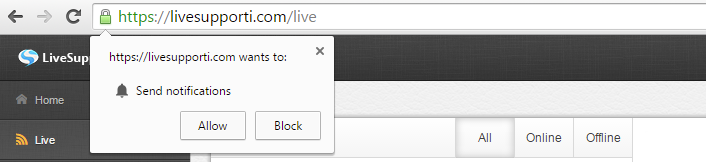
Click on Always Show Notifications in Firefox:
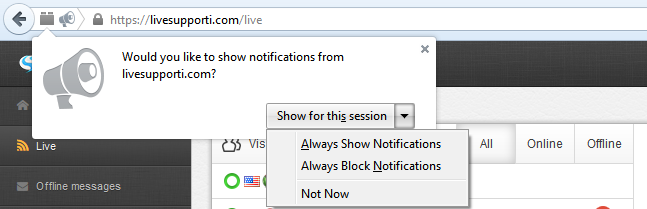
After you enable desktop notifications then when you receive a message from your visitors you'll see it at the bottom right of your screen: